最近有人找我做网站,提到了一个需求,为了增加网站对用户的粘性,想让下载的链接登录后才能查看,这样可以增加网站的用户数量。
之前写过通过密码保护文章内容和微信获取验证码查看文章内容,这里呢,简单的说下怎么实现文章内容登录后查看隐藏内容
1.在主题文件夹的functions.php文件中加入以下代码:
/** * WordPress 只允许已登录的用户查看文章内容 */ add_shortcode( 'members_only', 'members_only_shortcode' ); function members_only_shortcode( $atts, $content = null ) { if ( is_user_logged_in() && !empty( $content ) && !is_feed() ) { return $content; } return '要查看文章内容,请先登录。'; }
2.写文章时,在文章页面添加代码、段落、预格式化等格式都是可以的
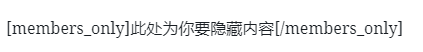
代码格式效果如下:
[members_only]https://starcheng.xyz/216.html[/members_only] 段落格式效果如下:
[members_only]https://starcheng.xyz/216.html[/members_only]
列表格式效果下入:
- [members_only]https://starcheng.xyz/216.html[/members_only]
- [members_only]https://starcheng.xyz/216.html[/members_only]
- [members_only]https://starcheng.xyz/216.html[/members_only]
 橙苏博客
橙苏博客
